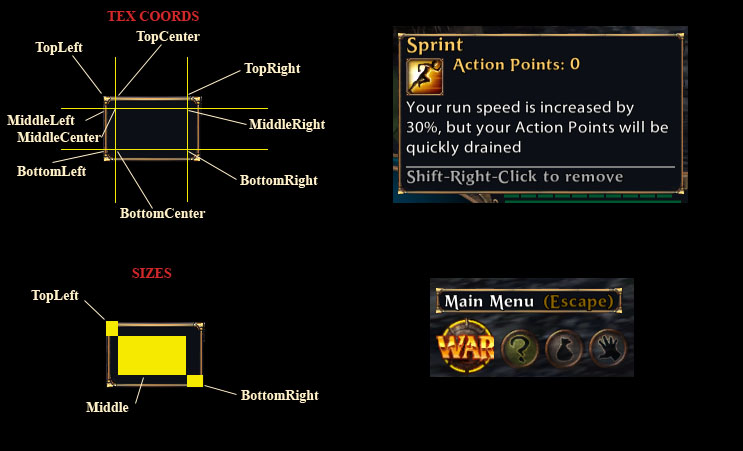FullResizeImage
The FullResizeImage allows you to create automatically tiling images to produce backgrounds and frame. Provided with a set of border and tile-able coordinates, this window element will automatically tile a texture to create a window of any size.
| FullResizeImage | The FullResizeImage allows you to create automatically tiling images to produce backgrounds and frame. |
| Implementation Details | The FullResizeImage requires a set of texture coordinates to specify the different portions of the image. |
| XML Definition | This is the FullResizeImage xml definition. |
| XML Tag | |
| Required Attributes | Required for the window element to create itself properly. |
| texture | Name of the Ui Texture to use to create the tiled image.. |
| Optional Attributes | |
| frameonly | If true, does not render the middle middle section of the image. |
| Required Elements | |
| Sizes | The dimensions in the texture for each tillable component of the image. |
| TexCoords | The texture coordinates for each component of the tile-able image. |
| TexSlices | The texture coordinates for each component of the tile-able image. |
| Functions | The FullResizeImage must be defined entirely in XML and does not have any run-time functions. |
Implementation Details
The FullResizeImage requires a set of texture coordinates to specify the different portions of the image.
These are defined by the Sizes and TexCoords elements. See the following illustration for an example of how to determine the correct values. The texture shown on the left is used to provide the background for both of the windows on the right.
XML Definition
This is the FullResizeImage xml definition.
| XML Tag | |
| Required Attributes | Required for the window element to create itself properly. |
| texture | Name of the Ui Texture to use to create the tiled image.. |
| Optional Attributes | |
| frameonly | If true, does not render the middle middle section of the image. |
| Required Elements | |
| Sizes | The dimensions in the texture for each tillable component of the image. |
| TexCoords | The texture coordinates for each component of the tile-able image. |
| TexSlices | The texture coordinates for each component of the tile-able image. |
frameonly
If true, does not render the middle middle section of the image.
Expects
”true” or “false”
Default Value
”false”
Sizes
The dimensions in the texture for each tillable component of the image.
Syntax
<Sizes>
<TopLeft x="15" y="15" />
<BottomRight x="15" y="15" />
<Middle x="68" y="36" />
</Sizes>
| TopLeft | The pixel width and height for the top left corner of the image. This is not resized. |
| BottomRight | The pixel width and height for the bottom right corner of the image. This is not resized. |
| Middle | The pixel width and height of the tilable middle portion of the image. |
Defaults
For all sizes...
| x | 0 |
| y | 0 |
TexCoords
The texture coordinates for each component of the tile-able image.
Syntax
<TexCoords>
<TopLeft x="0" y="0" />
<TopCenter x="15" y="0" />
<TopRight x="83" y="0" />
<MiddleLeft x="0" y="15" />
<MiddleCenter x="15" y="15" />
<MiddleRight x="83" y="15" />
<BottomLeft x="0" y="52" />
<BottomCenter x="15" y="52" />
<BottomRight x="83" y="52" />
</TexCoords>
| TopLeft | The top left corner of the image. (not tiled). |
| TopCenter | The coordinate used for the tile-able portion of the top edge. |
| TopRight | The top right corner of the image. (not tiled). |
| MiddleLeft | The coordinate used for the tila-able portion of the left edge. |
| MiddleCenter | The coordinate used for the tile-able center of the image. |
| MiddleRight | The coordinate used for the tila-able portion of the right edge. |
| TopLeft | The bottom left corner of the image. (not tiled). |
| TopCenter | The coordinate used for the tile-able portion of the bottom edge. |
| TopRight | The bottom right corner of the image. (not tiled). |
Defaults
For all coordinates...
| x | 0 |
| y | 0 |
Notes
- The middle coordinates are REQUIRED. The top/bottom are optional if you do not wish to include a border on your image.
TexSlices
The texture coordinates for each component of the tile-able image.
Syntax
<TexSlices>
<TopLeft id="TopLeft" />
<TopCenter id="TopCenter" />
<TopRight id="TopRight" />
<MiddleLeft id="MiddleLeft" />
<MiddleCenter id="MiddleCenter" />
<MiddleRight id="MiddleRight" />
<BottomLeft id="BottomLeft" />
<BottomCenter id="BottomCenter" />
<BottomRight id="BottomRight" />
</TexSlices>
| TopLeft | The top left corner of the image. (not tiled). |
| TopCenter | The coordinate used for the tile-able portion of the top edge. |
| TopRight | The top right corner of the image. (not tiled). |
| MiddleLeft | The coordinate used for the tile-able portion of the left edge. |
| MiddleCenter | The coordinate used for the tile-able center of the image (or not, if frameonly). |
| MiddleRight | The coordinate used for the tile-able portion of the right edge. |
| TopLeft | The bottom left corner of the image. (not tiled). |
| TopCenter | The coordinate used for the tile-able portion of the bottom edge. |
| TopRight | The bottom right corner of the image. (not tiled). |
Defaults
For all slices ...
| x | 0 |
| y | 0 |
| width | 0 |
| height | 0 |
Notes
- The middle coordinates are REQUIRED. The top/bottom are optional if you do not wish to include a border on your image.