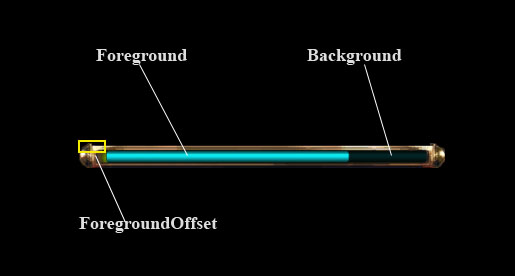StatusBar
The StatusBar provides a windows style status bar control. This Window element is an automated combination of several other window components.
| StatusBar | The StatusBar provides a windows style status bar control. |
| Implementation Details | The StatusBar is a combined window element that provides a percentage bar based on min/max values. |
| XML Definition | This is the StatusBar xml definition. |
| XML Tag | |
| Required Attributes | You need to specify valid values for all of these elements to get the StatusBar to create properly. |
| foreground | The name of a <HorizontalResizeIMage> definition for the foregroupd ‘filled’image. |
| Optional Attributes | These attributes are optional, depending on the StatusBar that you are trying to create. |
| background | The name of a <HorizontalResizeIMage> definition for the background ‘unfilled’image. |
| reverseFill | When set, the bar will fill from right to left, rather than left to right. |
| interpolate | When set, the bar will interpolate between value changes. |
| interpolaterate | The rate of interpolation if “interpolate” is set to true. |
| Functions | |
| Functions | |
| StatusBarSetCurrentValue() | Sets the current value for the StatusBar. |
| Functions | |
| Functions | |
| StatusBarGetCurrentValue() | Returns the the current value for the StatusBar. |
| StatusBarSetMaximumValue() | Sets the maximum value for the StatusBar. |
| Functions | |
| Functions | |
| StatusBarGetMaximumValue() | Returns the the maximum value for the StatusBar. |
| Functions | |
| Functions | |
| StatusBarStopInterpolating() | Stops interpolating to a new value and applies it immediately instead. |
| Functions | |
| Functions | |
| StatusBarSetForegroundTint() | Sets the color tint value for the window used as the ‘filled’ portion of the StatusBar. |
| Functions | |
| Functions | |
| StatusBarSetBackgroundTint() | Sets the color tint value for the window used as the ‘unfilled’ portion of the StatusBar. |
Implementation Details
The StatusBar is a combined window element that provides a percentage bar based on min/max values.
Components
The The StatusBar is a combined window element that provides a percentage bar based on min/max values. is comprised of the following components:
- A HorizontalResizeImage definition for the background ‘unfilled’ portion of the bar.
- A HorizontalResizeImage definition for the foreground ‘filled’ portion of the bar.
Values
You use a StatusBar by calling StatusBarSetMaximumValue() to set the ‘full’ value for the bar. You can then set StatusBarSetCurrentValue() to set the amount displayed. By default, StatusBars will immediately apply value changes. By setting the “interpolate” property to “true,” you can change them to instead interpolate to changes over time. To immediately apply a change to an interpolating StatusBar, call StatusBarStopInterpolating().
XML Definition
This is the StatusBar xml definition.
| XML Tag | |
| Required Attributes | You need to specify valid values for all of these elements to get the StatusBar to create properly. |
| foreground | The name of a <HorizontalResizeIMage> definition for the foregroupd ‘filled’image. |
| Optional Attributes | These attributes are optional, depending on the StatusBar that you are trying to create. |
| background | The name of a <HorizontalResizeIMage> definition for the background ‘unfilled’image. |
| reverseFill | When set, the bar will fill from right to left, rather than left to right. |
| interpolate | When set, the bar will interpolate between value changes. |
| interpolaterate | The rate of interpolation if “interpolate” is set to true. |
Required Attributes
You need to specify valid values for all of these elements to get the StatusBar to create properly.
foreground
The name of a <HorizontalResizeIMage> definition for the foregroupd ‘filled’image.
Expects
A string value, which is the name of a valid HorizontalResizeImage.
Default Value
- ””
Optional Attributes
These attributes are optional, depending on the StatusBar that you are trying to create.
background
The name of a <HorizontalResizeIMage> definition for the background ‘unfilled’image.
Expects
A string value, which is the name of a valid HorizontalResizeImage.
Default Value
- ””
reverseFill
When set, the bar will fill from right to left, rather than left to right.
Expects
A boolean value.
| ”true” | Fill right->left. |
| ”false” | Fill left->right. |
Default Value
- ”false”
interpolate
When set, the bar will interpolate between value changes.
Expects
A boolean value.
| ”true” | Interpolates. |
| ”false” | Does not interpolate. |
Default Value
- ”false”
interpolaterate
The rate of interpolation if “interpolate” is set to true.
Expects
A float_t value specifying what percentage of the bar should fill over the course of one second.
| 50 | Fill the entire bar in 2 seconds. |
| 100 | Fill the entire bar in 1 second. |
| 200 | Fill the entire bar in 0.5 seconds. |
Default Value
- 150
Functions
| Functions | |
| StatusBarSetCurrentValue() | Sets the current value for the StatusBar. |
StatusBarSetCurrentValue()
Sets the current value for the StatusBar.
Parameters
| statusBarName | (string) The name of the StatusBar. |
| curValue | (number) The value to display on the status bar. |
Returns
| nil | no return value |
Notes
- The current value will be clamped from 0 to the max value.
Example
StatusBarSetCurrentValue( "PlayerWindowHealthBar", GameData.Player.hitPoints.current )
Functions
| Functions | |
| StatusBarGetCurrentValue() | Returns the the current value for the StatusBar. |
| StatusBarSetMaximumValue() | Sets the maximum value for the StatusBar. |
StatusBarGetCurrentValue()
Returns the the current value for the StatusBar.
Parameters
| statusBarName | (string) The name of the StatusBar. |
Returns
| curValue | (number) The value to display on the status bar. |
Notes
- The current value will be clamped from 0 to the max value.
Example
local playerHealth = StatusBarGetCurrentValue( "PlayerWindowHealthBar" )
StatusBarSetMaximumValue()
Sets the maximum value for the StatusBar.
Parameters
| statusBarName | (string) The name of the StatusBar. |
| maxValue | (number) The max value to display on the status bar. |
Returns
| nil | no return value |
Notes
- none
Example
StatusBarSetMaximumValue( "PlayerWindowHealthBar", GameData.Player.hitPoints.maximum )
Functions
| Functions | |
| StatusBarGetMaximumValue() | Returns the the maximum value for the StatusBar. |
StatusBarGetMaximumValue()
Returns the the maximum value for the StatusBar.
Parameters
| statusBarName | (string) The name of the StatusBar. |
Returns
| maxValue | (number) The max value to display on the status bar. |
Notes
- The current value will be clamped from 0 to the max value.
Example
local playerMaxHealth = StatusBarGetMaximumValue( "PlayerWindowHealthBar" )
Functions
| Functions | |
| StatusBarStopInterpolating() | Stops interpolating to a new value and applies it immediately instead. |
StatusBarStopInterpolating()
Stops interpolating to a new value and applies it immediately instead.
Parameters
| statusBarName | (string) The name of the StatusBar. |
Returns
| nil | no return value |
Notes
- Use this function to apply changes to interpolating status bars immediately, rather than interpolating to them. For example:
StatusBarSetCurrentValue( “PlayerWindowHealthBar”, GameData.Player.hitPoints.current ) StatusBarStopInterpolating( “PlayerWindowHealthBar” )
Example
none
Functions
| Functions | |
| StatusBarSetForegroundTint() | Sets the color tint value for the window used as the ‘filled’ portion of the StatusBar. |
StatusBarSetForegroundTint()
Sets the color tint value for the window used as the ‘filled’ portion of the StatusBar.
Parameters
| statusBarName | (string) The name of the StatusBar. |
| red | (number) The 0 to 255 hue value for red tint level. |
| green | (number) The 0 to 255 hue value for green tint level. |
| blue | (number) The 0 to 255 hue value for blue tint level. |
Returns
| nil | no return value, regardless of success or failure |
Notes
- The current value will be clamped from 0 to the max value.
Example
StatusBarSetForegroundTint( "PlayerWindowHealthBar", 234, 54, 45 )
Functions
| Functions | |
| StatusBarSetBackgroundTint() | Sets the color tint value for the window used as the ‘unfilled’ portion of the StatusBar. |
StatusBarSetBackgroundTint()
Sets the color tint value for the window used as the ‘unfilled’ portion of the StatusBar.
Parameters
| statusBarName | (string) The name of the StatusBar. |
| red | (number) The 0 to 255 hue value for red tint level. |
| green | (number) The 0 to 255 hue value for green tint level. |
| blue | (number) The 0 to 255 hue value for blue tint level. |
Returns
| nil | no return value, regardless of success or failure |
Notes
- The current value will be clamped from 0 to the max value.
Example
StatusBarSetBackgroundTint( "PlayerWindowHealthBar", 234, 54, 45 )